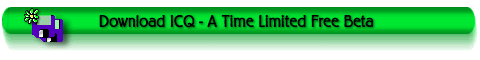Time Limited Free Beta Version - See License Agreement
 Please read this important information about prerelease
(beta) software. Please read this important information about prerelease
(beta) software.
 |
Downloading ICQ
99b Beta v.3.17 Build #2565 |
 |
If you wish to download ICQ 99b Beta v.3.17 Build #2565, and you want to skip the
following installation instructions you can proceed directly to CNET Downloads, TUCOWS, ZDNet, or ICQ FTP Site.
Make sure you download the officially released ICQ 99b Beta v.3.17 Build #2565, and NOT
a prerelease alpha version.
If you encounter any problems in the installation or registration process, return to this
page, proceed to our new user section and select a program version.
You may also view our Installation
and Registration
troubleshooting guides.
After you finish installing ICQ, check out The Guided Tour to ICQ,
and find people who share a common interest with you, to add to your Contact List, on the People Navigator and Whitepages.
 |
For Our Current
ICQ Users - Note |
 |
Windows 95/98/NT4 Users:
If you already have ICQ installed on your computer please pay attention to the following
notes:
- It is advised to back up your Contact List before you
install the version you download.
- Download and install the latest version
of ICQ.
- When the installation process is complete, ICQ will convert your current ICQ database in
order to use your ICQ database with the new version.
Learn about the ICQ Database Converter
 |
For Our New
Users - Download ICQ 99b Beta v.3.17 Build #2565 |
 |
This section will lead you and instruct you through the downloading, installation, and
registration processes.
Select a product to download:

New! Get your own free ICQ E-mail account!
|